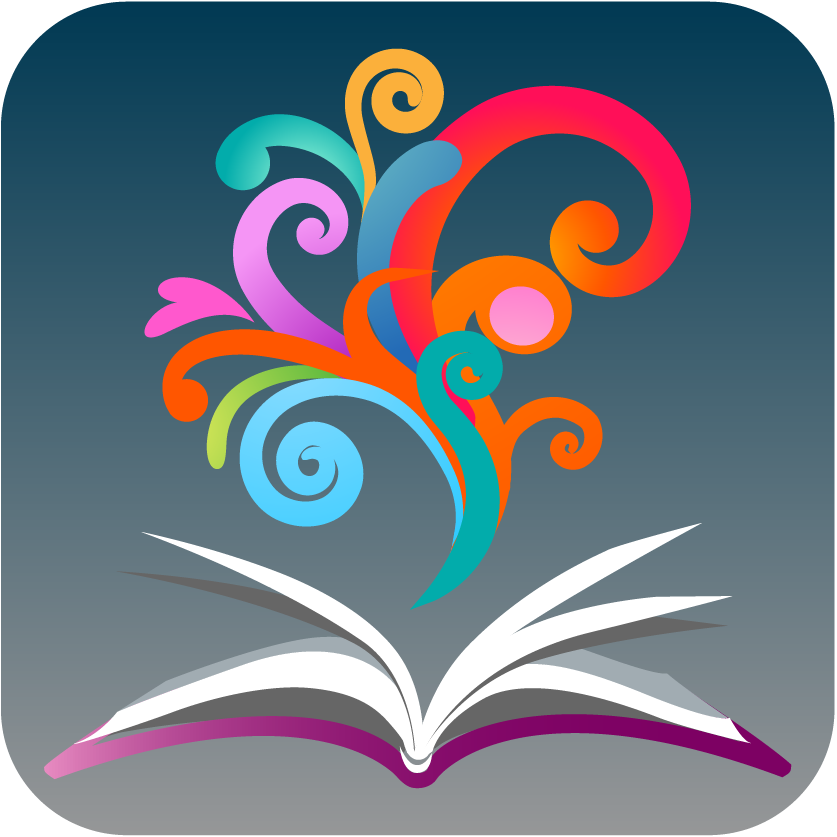Austin Health Sciences Library
Austin Health and Mercy Heidelberg Library Service
Content alerts
On this page
Why set up a content alert?
Do you feel like you don't have enough time to stay on top of the latest research? Do you need a tool to help you stay informed?
Use an app provided by your Library to receive alerts. Follow your favourite journals in BrowZine or set up topic alerts in Read by QxMD. Need help? Meet with a Librarian to help you set up your alerts.
Read by QxMD
Provides seamless access to the Austin Health Sciences Library journal collection
How do I get Read by QxMD?
- Download Read by QxMD by following this link http://qx.md/read or search for ‘QxMD’ in the app store. A web version is also available at https://read.qxmd.com
- Create a QxMD account
- Then add Austin Health to your “Account Settings” under “Institutional Access”
- Austin staff - in the Library Barcode and Password field enter your Austin IT credentials. For example Barcode = LIBRARW1 and password =ABCDE123
- Mercy staff - in the Library barcode field enter your Library barcode (on the reverse of your Library card, including the letters and numbers) and your Library password.
Detailed instuctions:
If you experience any issues accessing QxMD, please contact the library for assistance.
Already have Read by QxMD?
Add Austin Health to your “Account Settings” under “Institutional Access”
BrowZine
BrowZine provides instant access to Austin Library journals on your favourite device
How do I get BrowZine?
- Download the BrowZine app or try out BrowZine Web
- Select "Austin Health" from the list of libraries
- Create a BrowZine account.
For further information, view BrowZine's FAQ